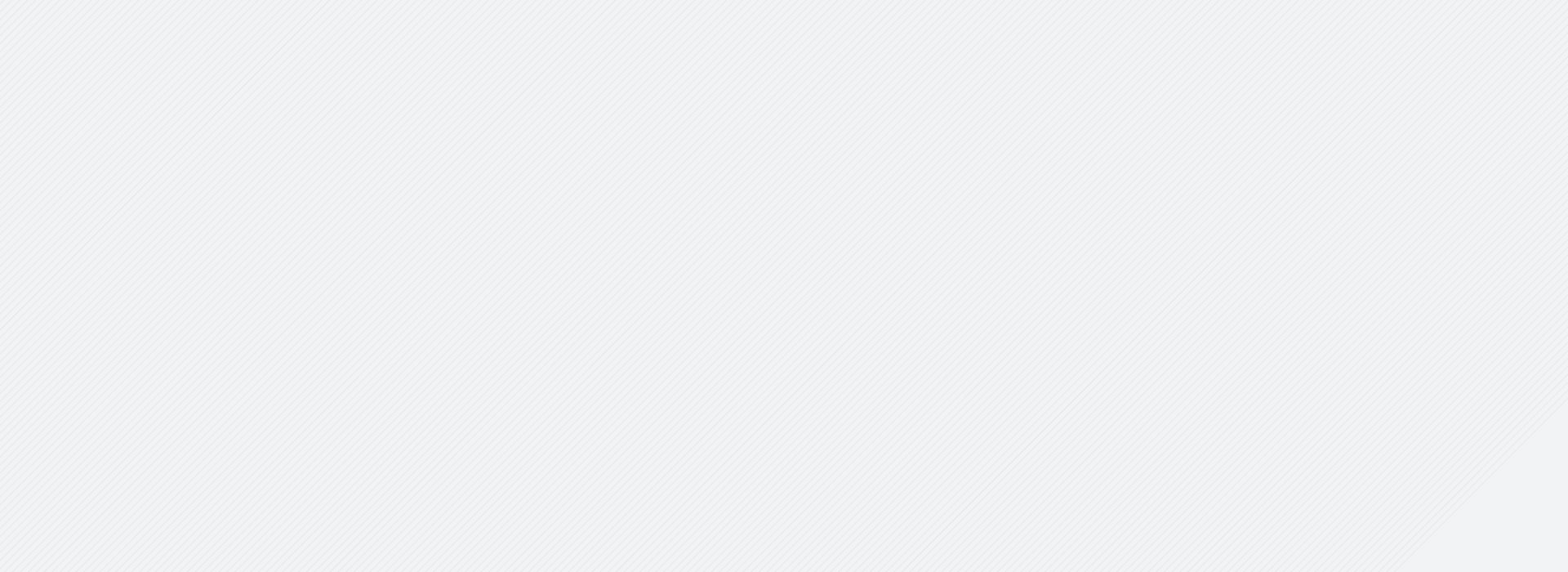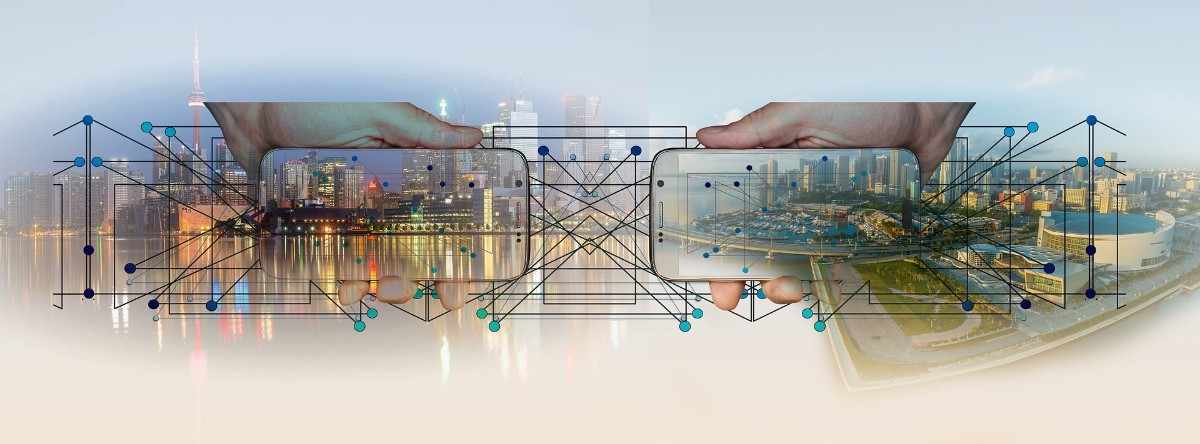
11 Sep Mulesoft Vs Azure Functions – What we think?
Majority organizations have their data stored in various locations, ranging from internal databases to SaaS platforms. To understand their finances and operations in detail, they pull data from all of these sources into a data lake or data warehouse and perform analyzes. But they don’t want to build and maintain their own data flows.
Luckily, you don’t have to code everything yourself, rather use external tools. Here is a direct comparison of two such tools. Based on the pros and cons of both the tools, you will be able to choose the tool that perfectly fits your application, whether you want to go for migration or not. Before getting into the comparison, let us understand what these tools are.
Mulesoft:
It is an integration software used to connect applications, data, and devices which started in the year 2006. Most people might be wondering why the ‘Mule’ in Mulesoft. It stands for avoiding the ‘donkey work’ required for data integration. It also stands for the strength a donkey has to finish heavy and tedious work.
 Azure Functions
Azure Functions
It is a software used to build HTTP-based API endpoints accessible by a wide range of applications, mobile phones, and IoT devices. Azure Functions are scale-based and on-demand, so you pay only for the resources you consume. And the most interesting part is that it is used in server less computing architecture, so technically it will remove the headache of server maintenance.
Let’s compare mitigation of challenges between AZURE and Mulesoft
Policy Flows:
It is kind of an authentication required before calling our actual API. In Mulesoft we handle it with API management, whereas in Azure we have APIM where it handles requests before hitting the actual URL. If you want custom policy flows you can use filter attributes and perform the necessary operations to allow your requests.
Schema Validations:
In Mulesoft, schema validations are part of its Mulesoft design center feature list. But if we want to do schema validations in Azure, we have built-in features as well as third party tools.
If you want to rely on models for the validation, you can choose Nfluent validator and if you already have schema files you can choose Njsonschema validator (free tool). Also, there are other paid tools on the market.
HTTP Requests:
Mulesoft provides default http connectors and all you have to do is just drag and drop those tools and play around. In Azure, however, we need to rely on default HTTP client or other tools like RestClient, etc. to make HTTP rest full requests.
SOAP Requests:
The major advantage of Mulesoft is that even with minimum configuration we can access SOAP services. Whereas in Azure, we have to make efforts to place a successful SOAP request by converting into class properties.
Environment properties:
Similar to the ‘web.config’ in .Net web applications, we have ‘local.settings.json’ in Azure and ‘config.properties’ in Mulesoft. All of them do a similar kind of job. We can pull the run time values from the files.
File Storage:
In Mulesoft we can store files in Anypoint Studio whereas in Azure we can store in blob storage.
Data Storage:
Azure has a powerful SQL management studio while Mulesoft has an object store that comes built in and is ideal for storing small amounts of data.
API Documentation:
Mulesoft comes with Anypoint exchange, a powerful feature that generates docs by using RAML and removes a lot of headaches while preparing documentation. However, Azure doesn’t have any built-in feature for that, but has free services with limited features like Swagger to generate documents.
So, when compared at a high level, even though these two appear similar, but they both have their own pros and cons while building applications.
To summarize the entire thing, the below table shows the primary points of comparison:
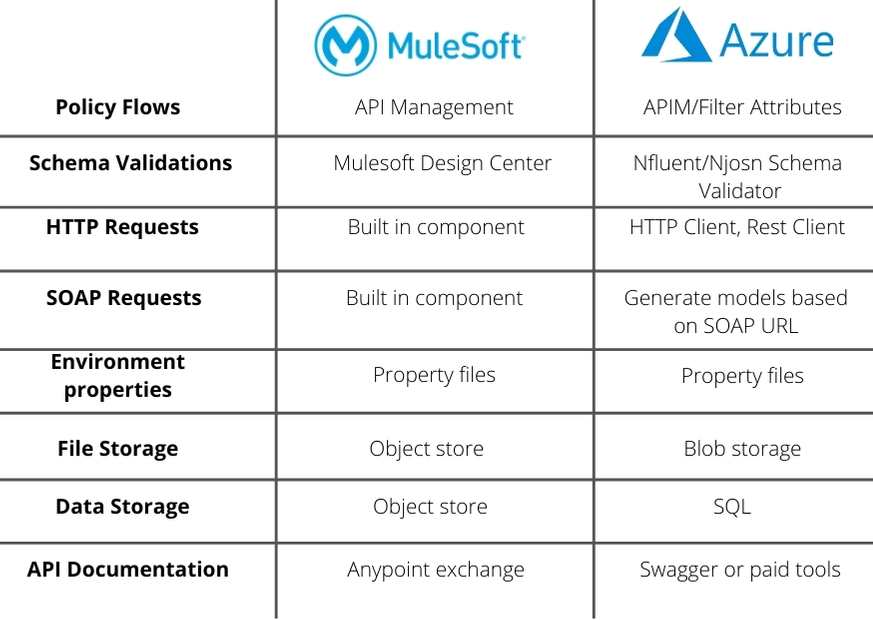
Pros and Cons
Mulesoft:
Pros:
- Hybrid integration platform
- Easy to develop new APIs with drag and drop options
- API policy management
Cons: Expensive
Azure:
Pros: Cost effective
Cons: More efforts required
So, what we understand from this is that if you have a small-scale application development that does not involve any complex systems, the software of choice can be Azure. But if there is a large-scale application that involves a lot of external systems, it is preferable to choose Mulesoft even if it is expensive.